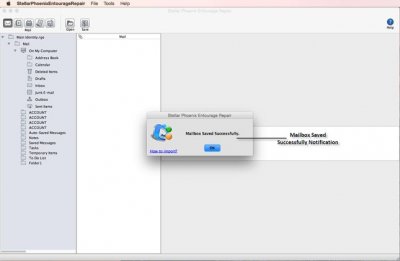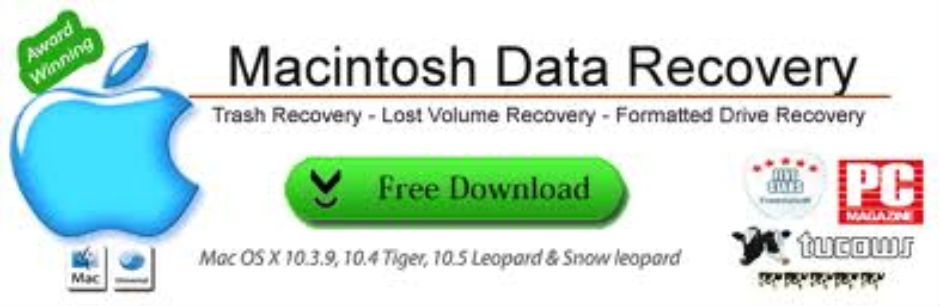Firstly, know what is Entourage Database Location and where it is located on your Mac operating system. As we all are familiar with the term database, i.e collection of data. Entourage stores all your valuable data in form of an identity and the Mac OS creates the users. Once the users is created by the Mac OS, after then the users folder get resides at the root level of the start up disk and also contains the home folders for all user accounts.
Further, if you move on to User Data Folder which is also known as the MUD folder that is in your documents folder, after then Entourage create a new blank identity. Inside that folder is your Identity which is named Main by default and all your mail, contacts etc are store there in.
Know Where Your Entourage Database Is Located
All rules, mailing lists, messages, signatures, address book, schedules, tasks, contacts, notes, calendar etc are located in the Entourage Database.
Your Identity is named Main by default.
Entourage 2008: ~/Documents/User Data/Office 2008 Identities/your identity
Entourage 2004: ~/Documents/User Data/Office 2004 Identities/your identity
Entourage X : ~/Documents/User Data/Office X Identities/your identity
Entourage 2001: <Start up Disk>:Documents/User Data: Office 2001 Identities:your identity
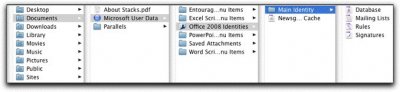
Note :- Entourage installs the User Data folder (MUD) in the User's document folder. Inside the folder is your identity which is named Main by default and all your mail, contacts, etc are stored here. In case, if you move this folder then Entourage will not be able to know where your mail is located and thus it will open a new default identity that will be blank. To gain more info about entourage you can visit the wikipedia site.
How To Find Your Entourage Database Location
As you open Entourage and see that all your mail is gone and thus entourage cannot access your data. Become panic and start to look out for your mail but you unable to find it out in the Entourage database. Undoubtedly you have not accidentally moved your data, not deleted the files and not deleted the trash.
Step To Find Your Entourage Database Location :-
- At first select switch identity and look for your old identity is still listed there.
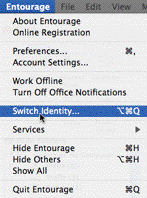
- Entourage expects for the folder to be in your documents folder. For OS X users, the documents folder is in User's folder.
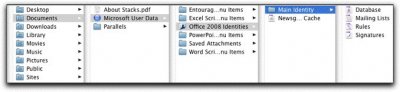
- In manner to find your old database, search for User Data.
- If you haven't used a new identity in Entourage, then copy the entire User Data folder to the correct location.
Guide To Recover Inaccessible Data From Corrupt/Damaged Entourage Database Location File
Entourage start receiving such problem mainly due to the corruption or damaged of Entourage database file. However, database of Entourage get corrupted due to various factors like unexpected system shutdown, malicious virus attack, human errors, power outage and such more. After corruption of Entourage database location file you will be faced major problem that is inaccessibility of Entourage database. Thus, in order to resolve the issue of Entourage database file corruption, backup of the data is very necessary which proves to be beneficial or acts as a single ray of hope to perform the restoration of data. However, a problem of absent backup can be easily overcome by using the third party Entourage recovery software.
Following Error messages appear on the system screen after the corruption of Entourage database file;
“The Office database is damaged.”
“Entourage cannot access your data. To try to fix the problem, rebuild database.”
“The Action could not be completed. An unknown entourage error 150 occurred.”
If any of the above mentioned error message results then it interrupt the working of Entourage. All the data which are saved in the Entourage application directly comes into an inaccessible state. Once such error messages appear, the top most concern is to find out the cause and solution for it. Entourage Files has been discuss on the apple discussions too from where you can gain more info.
Cause :-
The basic cause liable for the occurrence of all the above stated error message is a severe corruption of Entourage database file.
Solution :-
Fix the above stated erroneous Entourage error situation through the steps that is stated below :-
- Rebuild the Entourage database location and perform the creation of a new identity.
- Perform creation of a new User data folder.
However, if the problem still persists there, then try to make use of an updated backup. In case, if the backup is unavailable then you should opt for a third party Entourage Recovery tool. Further, there are ample of Entourage repair software that are currently available online. But it is recommended you to use the software of a reliable company. Many a times it has been seen and observe that some third party products prove to be harmful rather than beneficial. So, therefore it is advised you to choose a product of a trusted company with simple recovery steps.
Best And Top Rated Data Recovery Software
Software Name |
Size |
Rating |
Get Software |
Stellar Phoenix Entourage Repair |
11.96 MB |
10.00/10 |
|
EaseUS Entourage Repair |
1.58 MB |
9.78/10 |
|
Top Three Software To Repair Damage/Corrupt Entourage Database Location
1. Stellar Phoenix Entourage Repair Software
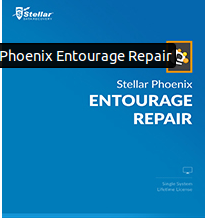
Stellar Phoenix Entourage Repair is one of the competent and excellent repair software, which is designed to restore and repair the damage/corrupt file. It include emails, attachments, calendar, contacts, tasks, notes and such more.
Key Features Of Stellar Phoenix Entourage Repair Software
- Quick and easy repair of Entourage database.
- Easy to use GUI.
- Various formats to save recovered data.
- Powerful scan & preview option.
- Save recovered Entourage data.
- Create Entourage repair log report.
Pros & Cons Of Stellar Phoenix Entourage Repair Software
Pros :-
- 100 % safe and secure for recovery of damaged/corrupt data.
- Ability to recover different parts of the PPT files.
- Also repair ZIP files up to 1.5 GB in size.
Cons :-
- It is very expensive software.
Download Stellar Phonenix Entourage Repair Software
Know How To Install Stellar Phoenix Entourage Recovery On Your Mac OS
Stellar Phoenix Entourage Recovery Installation Steps Are Given Below :-
- This is just installer file and you must connect internet in your Mac OS.
- Click on download link to download the file.
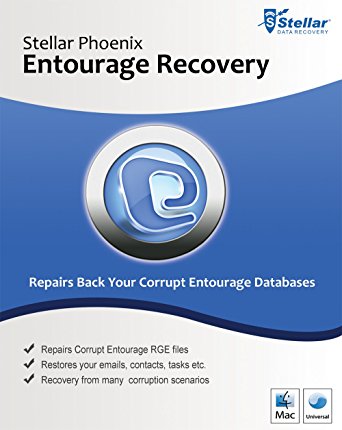
- Download to the dekstop and extract them.
- Open the .dmg file to setup your Mac OS X.
- Follow the instruction installation.
- Lastly click on the finish button to complete the installation process.
2. Data Rescue 4 Entourage Repair Software
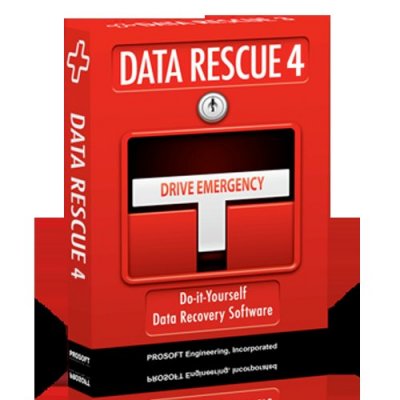
Data Rescue 4 Entourage Repair Software is yet another powerful recovery/repair software which has the capability to find and restore the lost, damage, corrupt file that get accidentally deleted or due to damage of the hard drive. It is very easy to use and recover all your damage, corrupt files on your main hard drive painless, fast and easy.
Excellent Features Of Data Rescue 4 Entourage Repair Software
- It is capable to recovers all files types from any of the hard drive or the files you need to recover.
- It can works on all PC hard drives even it fail to mount or operate partially.
- Also work if the hard drive is corrupted due to viruses infection, errors or failure of the operating system.
- It use the drive cloning tool to make a scan able clone of primary hard drive.
Pros & Cons Of Data Rescue 4 Entourage Repair Software
Pros :-
- Quickly scan all the drive, folders of your PC.
- Cloning helps to prevent from future disasters.
Cons :-
- It require a separate drive.
- Alternate physical location is needed to store rescue data.
Download Data Rescue 4 Entourage Repair Software
Guide To Install Data Rescue4 Entourage Repair Software On Your PC
- Firstly, click on the download link in manner to start the download process of the recovery software.
- After then press “Next” to continue with the installation process.
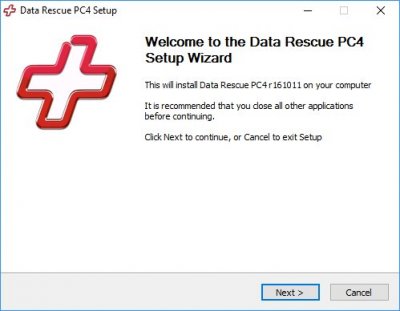
- Click browse if you want to change the installation location, and press install.
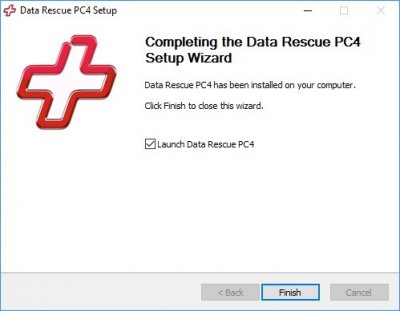
- Then, click finish to launch the software.
- As you open the software you have to click on to “ I Agree” and paste the software serial number.
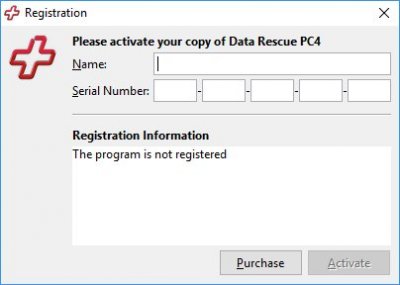
- After doing so click on to “Activate” button and start to recover your files and data.
3. EaseUS Entourage Repair software
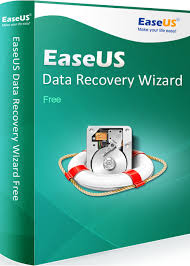
EaseUs Data Recovery software is build with the aim to recovers all the deleted files, even it get emptied in the recycle bin or has been deleted directly. Further, it can recover all your damaged and corrupt data from system hard drive, USB drives, memory cards, and other such storage devices. On the other end's it is compatible with dynamic disks and all Windows file system i.e FAT to NTFS and EXT. It has the capability to skip the bad sectors automatically for quicker scanning process.
Easeus Data Recovery software start with three simple choices that is :-
- Deleted file recovery
- Complete recovery
- Partition recovery
Features of EaseUS Entourage Repair software
- Faster scan lost files by skipping bad sectors automatically.
- Intelligent search all possible file systems on hard drive.
- Creates a Disk Image file for data recovery.
- High quality of file recovery.
- Disk recovery after a hard disk crash.
Pros & Cons Of EaseUS Entourage Repair software
Pros :-
- Easy to use interface.
- It saves time and energy.
Cons :-
- It has lack of customization which may result to frustrate to advanced users.
Download EaseUs Entourage Repair Software
Step To Install EaseUs Data Recovery software On Your PC
- At first download the software and go through the file location and Right Click on the zip file and click extract here.
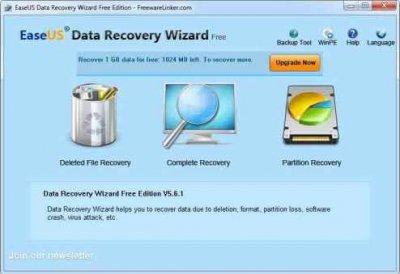
- Once extraction is completed open the folder and double-click on the drw_trail file.
- Now pop-up shows the window which Offers to choose a language.
- Now you Just follow the instructions and click on NEXT>>ACCEPT>>CONIRM>>NEXT>>INSTALL>>AGAIN INSTALL.
- Here it takes 30 seconds to extract the files which are required and completes installation process itself automatically.
- Select the mark on Launch easeUS data recovery wizard and finally click on the FINISH.
Trial Version Software Used By Third Party
Pandora Data Recovery Software
Pandora Data Recovery Software is a trial version software that provide you the facilities to scans your computer disks for files, folders, documents and such more that accidentally get deleted or corrupted. Thus, the software can restore all these deleted or corrupted files to a destination of your choice. However, its data recovery process is simple and easy to use for the PC expert's and tough for the inexperienced or novice PC users. On the other hand the data recovery software offers a quick scan for the recently deleted files, folders etc and for a more time it consumed surface scan which attempts to find out all the deleted files.
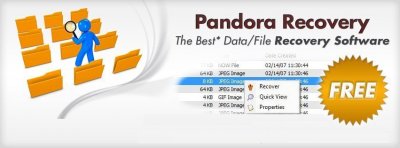
Thus, the scan results display a detailed list of files that were found at the time of scanning along with a preview of the file content. Further, it also search for files which are based on their name, type, size and other criteria.
Get Pandora Data Recovery Software
Features Of Pandora Trial Data Recovery Software
- It has the ability to recover deleted files from NTFS and FAT-formatted volumes.
- Display preview of deleted files of certain types i.e text and image files without performing recovery.
- Its user interface is very easy to hang of and provides an explorer like view along with color coded and recovery percentage indicators.
Pros & Cons Of Pandora Trial Data Recovery Software
Pros :-
- Fast and easy user interface.
- It basically works with a couple of key strokes.
- It can recover the files that is deleted up to months previously.
Cons :-
- It can take time to index your system.
- It has the chances of recovering data lost is more than a few months ago is rare.
Overall Summary :-
Above stated content conclude that Stellar Phoenix Entourage Repair Software is one of the best reliable and efficient software to recover all the damage, corrupt files and folders. This software tool is originally created by the Stellar Information Systems Ltd. Stellar Phoenix Entourage Repair Software is simple and easy to use, so without any hesitation you can go for it in manner to recover all the damages and corrupts files.
Given below is the user guide of Stellar Phoenix Entourage Repair software that will brief and guide you how to install and recover the corrupted/damaged files and folders.
User Guide Of Stellar Phoenix Entourage Repair Software
It is very easy to repairs and recovers damaged, corrupt Entourage database files. Just follow the steps given below to recover the damage files.
Step 1 :- At first download and install Stellar Phoenix Entourage Repair Software on to your system.
Step 2 :- After installation click to find out the Entourage database file and click on to start the recovery process.
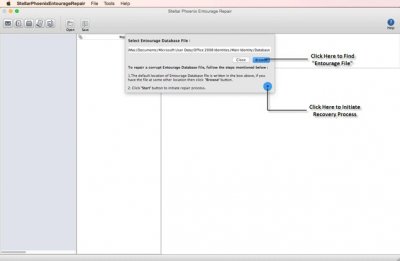
Step 3 :- It will start the scanning process and wait till it finishes it scanning.
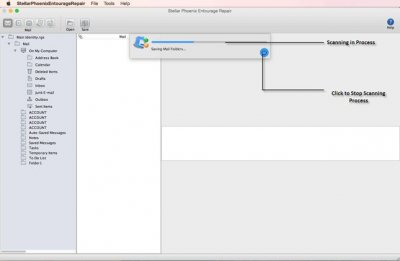
Step 4 :- In this step it will display a log report of all the recoverable files items.
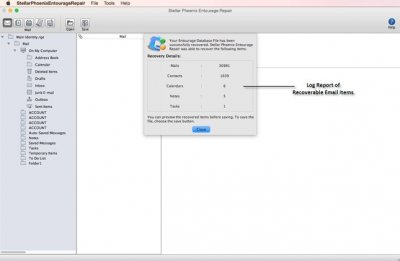
Step 5 :- Display the preview of recoverable data items.
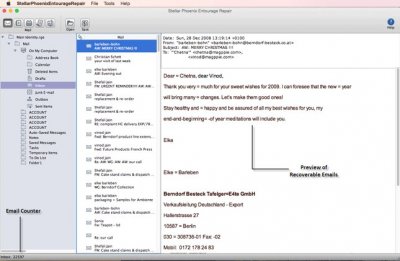
Step 6 :- In this step it will save all the recoverable files to the desired location.
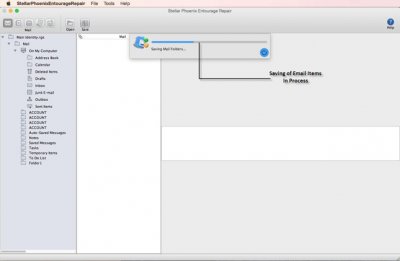
Step 7 :- All the recoverable files saved successfully.